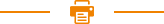Printer failure, you can refer to below instruction. If still can not troubleshoot, please contact the dealer or manufacturer.
1、Indicator on the control board not light
Check whether the power cord is properly inserted into the printer, power adapter and power socket. Check whether the printer's power switch is turned on.
2、Indicator indicates normal, printer don’t print
Using self-test to check if the printer is working properly. If can not be self - testing, please contact your dealer or technicians.
If the self-test can work normally, check followings:
(1) Check both ends of the connections interface between the printer and computer. Make sure that the connection specifications meet both the printer and computer requirement.
(2) The printer and the computer data transfer settings may be different. Make
sure that the printer’s data transmission DIP switch settings are same as computer.You can print out the interface setting by printing self-test page. If the printer can not print, please contact your dealer or technicians.
3、Printer has Sound, but not printing
The ribbon cartridge may be installed improperly. Please install the ribbon cassette correctly.
The ribbon may be worn, replace the ribbon cartridge.
4、Printing vaguely
The ribbon may be worn, replace the ribbon cartridge.
5、Printout lack of a Line
The print head may be damaged. Stop printing and contact your dealer or service technicians.