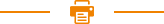Fix the Paper Jam and Fault treatment Intruction of Thermal Receipt Printer Bluetooth RP820
I. Fix the Paper Jam of Thermal Receipt Printer Bluetooth RP820
When paper jam happens, turn off the power supply and open the top cover, wait for the cooling of print head then remove the jammed paper. After that, reload the paper roll and close the top cover. Use the recommendatory paper or the one which has the same quality with specified width would reduce the risk of paper jam.
II. Fault treatment of Thermal Receipt Printer Bluetooth RP820
When the printer appears faults, please fix them correspondingly referring to this section. If it still can’t work, please contact the distributor or manufacturer.
1.1 When indicators light on the control board is out
Check whether the power wire inserts the printer, power adaptor or power socket correctly. Check whether the power switch is on or off.
1.2 The indicator light is on, while the printer can’t work
Do the self-checking to check whether the printer can work normally. If not, please contact the distributor or technical support.
If the self-checking can work, please check the following contents:
(1) Check the interfaces of printer and computer and also check whether the connected line between them is to their specification requirement.
(2) The setting of data transmission between printer and computer may be different. You know the printer’s interface setting through the self-testing page. Please contact the agent or technical support if the printer cannot print.