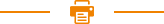
Categories
Recent Posts
The Self-checking and Interface of 58mm Receipt Printer
1. Self-checking of 58mm Receipt Printer
Self-checking can test the printer is work well or not, if it can print the test list correctly that means the printer is good enough (which is excluding the problem with the connected interface to PC); otherwise, it needs repair.
Self-checking could print software version number, print density, interface type, English character and some Chinese characters by order.
Self-checking procedure: Make sure the printer is connected to the power, then press the feed key and switch on the power supply while the key is still under pressing. At the same time, the printer begins to self-checking. Please loosen the key within five seconds and the printer would print the self-testing list after it.
The test list looks like the following when it finished:
Selftest
*****
** Completed **
2. Serial Interface
58 serial interface adopt RS-232 standard, baud rate is 9600bps, data structure is no parity, 8 bits of data and 1 stop bit, supports RTS/CTS and XON/XOFF handshake protocol.
Pin function of serial interface is listed as below:

Connection diagram of serial interface between printer and PC:

3. Parallel Interface
58 parallel interface is 25pin, 8 bit parallel transfers, supports BUSY/nAck handshake protocol.
Pin function of parallel interface is listed as below:

4. Cash Drawer Interface
Cash drawer interface adopt RJ-11 standard, 6 lines socket and the output of it is DC 12V/1A. Insert the RJ-11 socket to the corresponding interface which could through the printer to open the cash drawer.
Pin function of cash drawer interface is listed as below:
| Pin Number | Signal | Flow Direction |
| 1 | Empty |
Empty |
| 2 | Electrical grounding | Output |
| 3 | Empty |
Empty |
| 4 | Driver Signal of Cash Drawer |
Output |
| 5 |
Empty |
Empty |
| 6 |
Empty |
Empty |
Copyright © 2024 Rongta Technology (Xiamen) Group Co.,Ltd..All Rights Reserved. 闽ICP备14000025号-1
