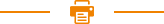
Categories
Recent Posts
Blog
Installation and Operation of RP80 Series Thermal Receipt Printer 1、Contents in the package Please check the parts when opening the box, if there is something missed, please contact with the supplier or the manufacturer. 2、Printer Connection (1) To ensure the printer and PC is powered off and then insert the matched data connection lines to the interfaces (USB/Parallel/Serial) of the printer, the ...
Power Switch, Keystroke and Indicator Light of 80mm Series Receipt Printer 1、Power Switch Switch is for turning on/off the power supply of printer which is located on the left. When pressing “-”, the printer turns on and when pressing “O”, it turns off. Notice:Do not turn on the switch unless the user connects the power supply. 2、Keystroke and Indicator L...
Cash Drawer Interface Cash drawer interface adopt RJ-11 standard, 6 lines socket and it outputs DC 24V/1A. Insert the RJ-11 socket to the corresponding interface which could through the printer to open the cash drawer. Pin function of cash drawer interface is listed as below: Printer Maintenance 1、Print Head Maintenance When the printer has following circumstances, the user should clean the print ...
Fix the Paper Jam When paper jam happens, turn off the power supply and open the top cover, wait for the cooling of print head then remove the jammed paper. After that, reload the paper roll and close the top cover. Use the recommendatory paper or the one which has the same quality with specified width would reduce the risk of paper jam. Fault treatment of 80mm Thermal Printer When the printer app...
Printer Connection of RP325 80mm Thermal Receipt Printer 1. Contents in the package Please check the parts when opening the box, if there is something missed, please contact with the supplier or the manufacturer. 2. Printer Connection (1) To ensure the printer and PC is powered off and then insert the matched data connection lines to the interfaces (USB/Parallel/Serial) of the printer, the other e...
Printer Maintenance of RP325 thermal receipt printer 1. Print Head Maintenance When the printer has following circumstances, the user should clean the print head: (1) Printing is not clear; (2) Some longitudinal columns on the printing page is vague; (3) Loud noise when feeding. Procedure of maintaining the print head is listed below: (1) Turn off the power supply and open the top cover. Rem...
Copyright © 2024 Rongta Technology (Xiamen) Group Co.,Ltd..All Rights Reserved. 闽ICP备14000025号-1
