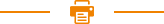
Recent Posts
Serial Port Setting and Search Function of 80mm POS Receipt Printer
1. Serial Port Setting of 80mm POS Receipt Printer
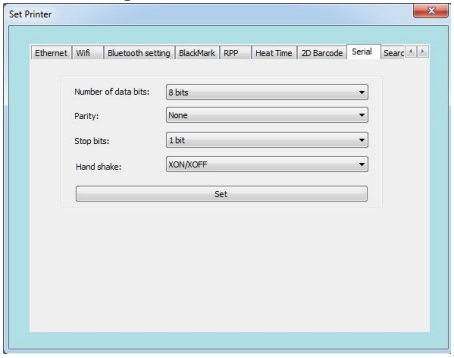
You can change the serial port parameters of the printer according to your needs, such as data bits, handshake signal protocol, etc. Note: After setting the serial port, the printer's serial port parameters have changed. You need to return to the main screen and reconfigure the serial port (the configuration parameters must be consistent with the parameters your modified)
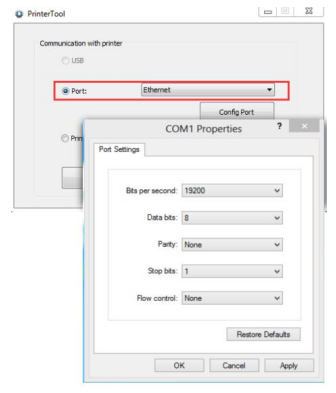
2. "Search Printer" Function of 80mm POS Receipt Printer
a. Connect the network cable, select the network port, and set the corresponding IP address.
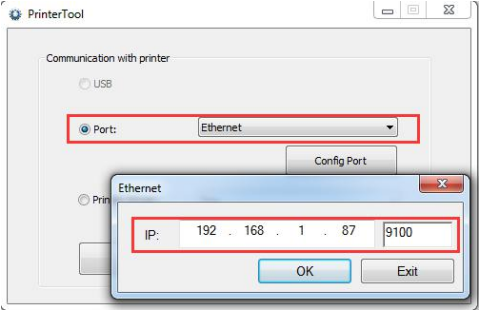
b. Select "Search for Printer". After the printer is found, the corresponding MAC address, IP address, etc. of the printer will be displayed. Select the printer and then perform related configuration or operation.
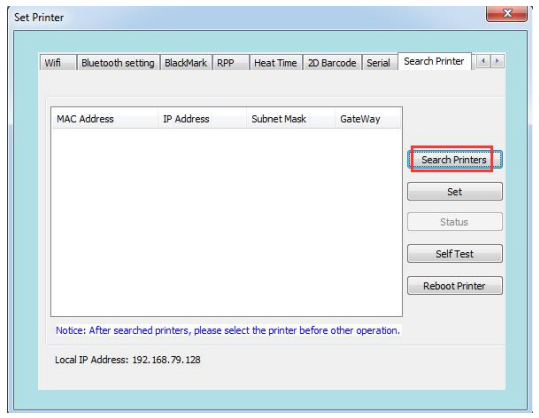
Copyright © 2026 Rongta Technology (Xiamen) Group Co.,Ltd..All Rights Reserved. 闽ICP备14000025号-1
