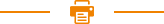
Recent Posts
Blog
Product Introduction of RP850 Bluetooth Thermal Receipt Printer with Auto Cutter 850 series printer is a POS direct thermal receipt printer with easy operation and high cost effective, which is widely used in supermarket, hospital, restaurant, bank, oil station, turnpike etc. Safety Notice: Please read carefully and strict compliance with use of following instructions before operating the printer....
The Usage Notice of High Speed Thermal Printer WIFI RP850 (1) The printer should be installed at a firm place and avoid it in vibration and shake. (2) Do not use or store the printer in the location of high temperature, humidity or heavy pollution. (3) The power adapter of printer should be connected to a properly grounded receptacle. Avoid using the same socket with other large electronic machine...
The Specification of Bluetooth Thermal Pos Printer RP850 ● Printing Method:Direct thermal printing ● Paper Width:79.5±0.5mm ● Effective Printing Width:72mm ● Printing Speed:300mm/s ● Print head performance Resolution:504 dots/line or 576 dots/line TPH: 100KM ● Interface: Cash Drawer Control:6 lines RJ-11 socket,output: DC24V/1A ● Character &nbs...
Installation and Operation of Bluetooth Thermal Pos Printer RP850 1. Contents in the package Please check the parts when opening the box, if there is something missed, please contact with the supplier or the manufacturer. 2. Printer Connection (1) To ensure the printer and PC is powered off and then insert the matched data connection lines to the interfaces(USB/Parallel/Serial) of the printer, the...
Power Switch, Keystroke and Indicator Light Instruction of 80mm Bluetooth Printer for Android 1. Power Switch Switch is for turning on/off the power supply of printer which is located on the left. When pressing “-”, the printer turns on and when pressing “O”, it turns off. Notice: Do not turn on the switch unless the user connects the power supply. 2. Keystroke and Indicator Light Keystroke and in...
Self-checking of 80mm Thermal Receipt Printer Bluetooth RP850 Self-checking can test whether the receipt printer is working well or not, if it can print The test list correctly, that means the printer is good enough (which is excluding theproblem with the connected interface to PC); otherwise, it needs repair. Self-checking could print software version number, print density, interface type, Englis...
Copyright © 2026 Rongta Technology (Xiamen) Group Co.,Ltd..All Rights Reserved. 闽ICP备14000025号-1
