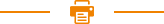
Recent Posts
Mobile Printer
The method of fix the paper jam and fault treatment of RP325 thermal receipt printer 一. Fix the Paper Jam When paper jam happens, turn off the power supply and open the top cover, wait for the cooling of print head then remove the jammed paper. After that, reload the paper roll and close the top cover. Use the recommendatory paper or the one which has the same quality with specified width would re...
Printer Maintenance of RP325 thermal receipt printer 1. Print Head Maintenance When the printer has following circumstances, the user should clean the print head: (1) Printing is not clear; (2) Some longitudinal columns on the printing page is vague; (3) Loud noise when feeding. Procedure of maintaining the print head is listed below: (1) Turn off the power supply and open the top cover. Rem...
The Self-checking and Cash Drawer Interface instruction of RP325 Thermal Printer with USB/Parallel/Serial 1. Self-checking of RP325 Thermal Printer Self-checking can test whether the printer is working well or not, if it can print the test list correctly, that means the printer is good enough (which is excluding the problem with the connected interface to PC); otherwise, it needs repair. Self-chec...
The instruction of the paper roll,Indicator Light and self-checking of RP325 thermal receipt printer 1. Load the Paper Roll Model: 325 printer, with easy paper loading, uses 80mm width thermal paper. The loading instruction is listed as below: (1) Open the top cover of printer. (2) Load the thermal paper into printer as the following picture. (3) Pull a part of paper out and then close the top cov...
Printer Connection of RP325 80mm Thermal Receipt Printer 1. Contents in the package Please check the parts when opening the box, if there is something missed, please contact with the supplier or the manufacturer. 2. Printer Connection (1) To ensure the printer and PC is powered off and then insert the matched data connection lines to the interfaces (USB/Parallel/Serial) of the printer, the other e...
The Specitication and Main Features of RP325 Thermal Receipt Printer With Ethernet USB 1. Main Features of RP325 Thermal receipt Printer ● High print quality ● Low noise ● Supports cash drawer driver ● Exquisite and lightweight,Pretty outside design ● Reasonable structure, easy using ● The font could be magnified, bolded or underlined, and also the character line spacing and left and right spacing...
The Safty Notice of Rongta RP325 Thermal Receipt Printer Rongta RP325 series printer is a POS direct thermal receipt printer with easy operation and high cost effective, which is widely used in supermarket, hospital, restaurant, bank, oil station, turnpike etc. Safety Notice Please read carefully and strict compliance with use of following instructions before operating the printer. 1. Safety Warni...
Printer Connecting and Printing Introduction of RPP300 72mm Mobile Printer 1. USB Interface Connecting Printer's optional accessories contain USB Wire, Connect to PC and install the USB driver. 2. WI-FI Communication User could use wireless network technology to connect with your equipment for date communication. Wi-Fi, owned by Wi-Fi Alliance, is a brand of wireless network communication technolo...
Basic Function Introduction of RPP300 Mobile Thermal Printer 一. Preparing before usage 1. Battery Dismounting 1) Pull up the buckle, open battery cover, removal the battery; 2) As shown in the picture, put battery into the battery compartment. Please do not put the negative and positive poles of battery in wrong way; 3) Then close the battery cover, so success to install the battery. 2....
Copyright © 2026 Rongta Technology (Xiamen) Group Co.,Ltd..All Rights Reserved. 闽ICP备14000025号-1
