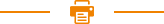
Recent Posts
58/76/80mm Receipt Printer
Printer Maintenance of WIFI Bluetooth Thermal Receipt Printer RP820 1. Print Head Maintenance When the printer has following circumstances, the user should clean the print head: (1) Printing is not clear; (2) Some longitudinal columns on the printing page is vague; (3) Loud noise when feeding. Procedure of maintaining the print head is listed below: (1) Turn off the power supply and open the top c...
1. Setting Printer Mode of RP820 WIFI Bluetooth Thermal Receipt Printer 820 printer is initially setup with default value. However, the default printer mode can be reconfigured to satisfy customer’s needs through the DIP switch, which is located at the bottom of the printer. The function of DIP switch setting as follows: 2. Self-checking of RP820 WIFI Bluetooth Thermal Receipt Print...
Power Switch, Keystroke and Indicator Light of RP820 Thermal Receipt Pos Printer 1. Power Switch Switch is for turning on/off the power supply of printer which is located on the left. When pressing “-”, the printer turns on and when pressing “O”, it turns off. Notice: Do not turn on the switch unless the user connects the power supply. 2. Keystroke and Indicator Light Keystroke and ...
Installation and Operation of RP820 Bluetooth Thermal Pos Receipt Printer 1. Contents in the package Please check the parts when opening the box, if there is something missed, please contact with the supplier or the manufacturer. 2. Printer Connection (1) To ensure the printer and PC is powered off and then insert the matched data connection lines to the interfaces (USB/Parallel/Serial) of t...
The Specification of RP820 Bluetooth Thermal Receipt Printer ● Printing Method:Direct thermal printing ● Paper Width:79.5±0.5mm ● Effective Printing Width:72mm ● Printing Speed:300mm/s ● Print head performance Resolution:504 dots/line or 576 dots/line TPH: 100KM ● Interface: Cash Drawer Control:6 lines RJ-11 socket,output: DC24V/1A ● Character ASCII code character set:12×24 dots,1.25(W)×3.00(H)mm ...
The Main Features of RP820 80mm High Speed Thermal Receipt Printer Compatible with USB Ethernet ●The paper will do ●The sound and light alarm (optional) ●The paper taking detection (optional) ● High print quality ● Low noise ● Supports cash drawer driver ● Exquisite and lightweight,Pretty outside design ● Reasonable structure, easy using ● The font could be magnified, bolded or underlined, and als...
The Introduction of RP331 USB Pos Receipt Printer Driver Two types of drive for 331 Series: one is installed directly under Windows9x/ ME/ 2000 /XP/WIN7/WIN8, the other is to drive through Ethernet. (1) Install driver under Windows Add printer in the Windows, and appoint the driver documents in the driver disk to Windows. It can print once you start print command in the program. In this way, Windo...
The method of fix the paper jam and introduction of fault treatment of RP331 thermal receipt printer 1. Fix the Paper Jam When paper jam happens, turn off the power supply and open the top cover, wait for the cooling of print head then remove the jammed paper. After that, reload the paper roll and close the top cover. Use the recommendatory paper or the one which has the same quality with specifie...
Printer Maintenance of 80mm Thermal Receipt Printer RP331 1. Print Head Maintenance When the printer has following circumstances, the user should clean the print head: (1) Printing is not clear; (2) Some longitudinal columns on the printing page is vague;(3) Loud noise when feeding. Procedure of maintaining the print head is listed below: (1) Turn off the power supply and open the top cover. Remov...
Power Switch, Keystroke and Indicator Light of POS Receipt Thermal Printer RP331 1. Keystroke and Indicator Light Keystroke and indicator board is shown as below: FEED Key: In the standby status, the printer would be continuous feed when pressing the feed key. Of course, the key is inefficacy when the printer is working. Press the feed key and switch on the power supply while the key is still unde...
Copyright © 2026 Rongta Technology (Xiamen) Group Co.,Ltd..All Rights Reserved. 闽ICP备14000025号-1
