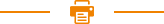
Recent Posts
80mm Thermal Bluetooth Printer Parameter Setting Instruction
80mm Thermal Bluetooth Printer Parameter Setting Instruction
If the printer has Bluetooth function, you can set the Bluetooth parameters.
(1)First press and hold the FEED button of the printer, and then turn on the printer to print the self-test page. From the self-test page, find out the Bluetooth pairing name and password of the printer.
(2)The Bluetooth pairing name and password can be changed if necessary. At this time, the "Bluetooth Settings" function in the integrated setting tool needs to be used, as shown in the figure below.
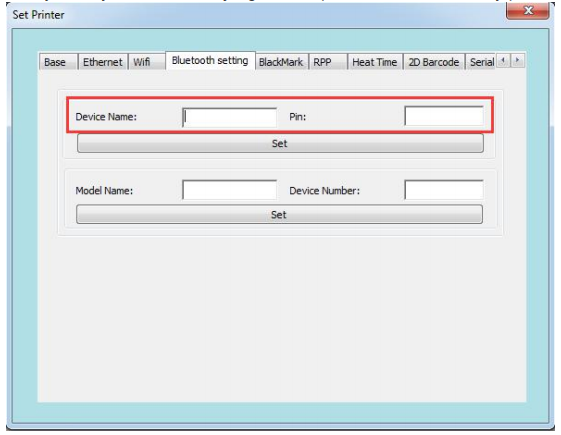
(3)Enter the new "Device Name" and "Pin" for the printer Bluetooth, and click "Set". After the printer is restarted, the settings are changed successfully.
(4)Power on the main device and search for the external Bluetooth device.
(5)Find the Bluetooth printer just changed and enter the corresponding password to complete the pairing. When pairing, the printer must be on. Note: During pairing, please do not turn on multiple printers at the same time;
Copyright © 2026 Rongta Technology (Xiamen) Group Co.,Ltd..All Rights Reserved. 闽ICP备14000025号-1
