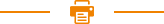
Recent Posts
Thermal WIFI Printer Parameter Setting Instruction
WIFI Printer Parameter Setting Instruction
If your 2inch thermal receipt printer supports WiFi connection, you need to set the WiFi parameters.
1. Wireless router setting instruction
(1) Set the SSID, namely the router name, in the WiFi settings of the router.
(2) Wireless network security settings
a. Do not enable wireless security" can be selected;
b. If encryption is required, WPA-PSK/WPA2-PSK is recommended. The authentication type can be one of "Auto", "WPA-PSK", and "WPA2-PSK". The recommended encryption algorithm is AES. PSK password can be set by yourself.
c. Wireless network security settings can also use WEP type, which is not
recommended. If you have to adopt this authentication type, you can choose one of "Auto", "Open System", and "Shared Key". For the WEP key format, please select "ASCII code". The password can be defined by yourself.
2. WiFi printer parameter setting instruction
(1) Open the integrated setting tool " RongtaPrinterTool " included in the CD
(2) According to the instruction manual of this setting tool, first make sure that the printer is connected.
(3)Open the setting tool and select "WiFi".
(4) Input the SSID (WiFi name) to which the printer is connected, and the corresponding mode.
(5) Enter the WiFi encryption type and the WiFi password, as shown in the figure. For example, add WiFi rdhz, with the password encryption type of WPA-PSK, enter the WiFi password, and click "Set".
(6) After clicking "Set", the printer will print the set WiFi parameters. Please print a self-test page and compare the printed WiFi parameters with those of the router. If matched, please wait patiently and the printer will connect to the WiFi within 1 minute. If not matched, please reset and repeat the above steps. Note: The factory default IP address of the printer is 192.168.1.87. If the printer's IP address and the wireless router's IP address are not on the same network segment, you need to set the printer's IP address to ensure the two addresses are on the same network segment. For specific IP address settings, please refer to Ethernet Setting of 80mm Receipt Printer Thermal settings.
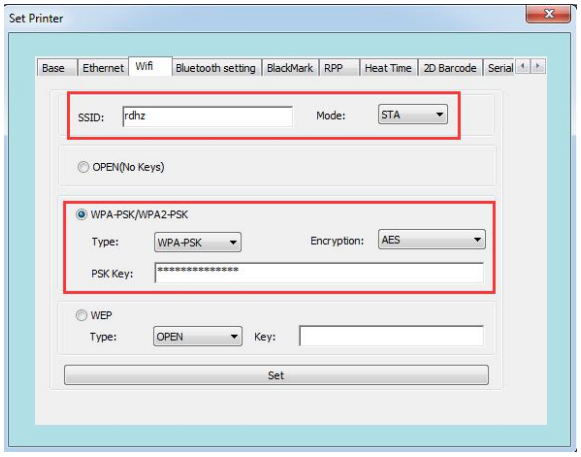
Copyright © 2026 Rongta Technology (Xiamen) Group Co.,Ltd..All Rights Reserved. 闽ICP备14000025号-1
