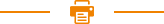
Recent Posts
80mm Thermal Receipt Printer Windows Driver installation
80mm Thermal Receipt Printer Windows Driver installation
1. Run "DriverInstall" to install the printer driver. The dialog box shown in the figure below pops up:

Select the installation language and click “OK”, as shown in the figure above.
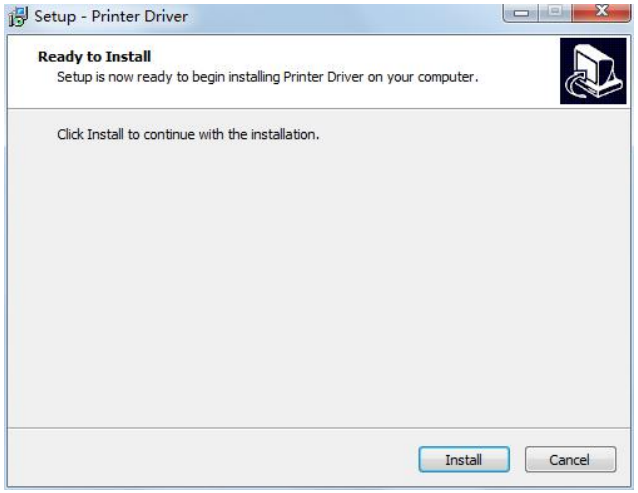
2. The dialog box shown in the figure below pops up; click “Install”, as shown in the figure above.
3. Then the dialog box shown in the figure below pops up:

Select the corresponding printer model and port, and then click “Install” as shown in the figure below:
a. 58mm Series: Driver for 58mm Series
b. 80mm Series: Driver for general 58mm Series
c. When adding “Print Port”, if the corresponding IP port needs to selected but the port is not included in the options of the “Configuration Port” drop-down menu, you can select the “Add Port” function at this point. Configure the port you need through “Standard TCP/IP Port”.
Then the dialog box shown in the figure below pops up:
Click “OK” first, then click “Install”, as shown in the figure above.

d. Finally, click "Finish" as shown in the figure below. At this point, the printer driver is installed.
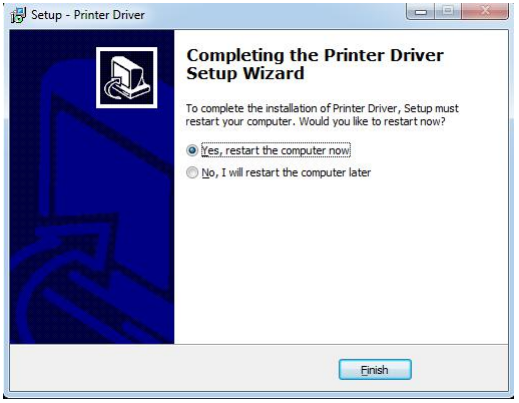
Copyright © 2026 Rongta Technology (Xiamen) Group Co.,Ltd..All Rights Reserved. 闽ICP备14000025号-1
