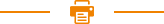
Recent Posts
Diffusion knife and Cashbox Setting of 80mm Thermal Receipt Printer
Diffusion knife and Cashbox Setting of 80mm Thermal Receipt Printer
1. Select the Printer Properties, and click “Print Preference Pages”
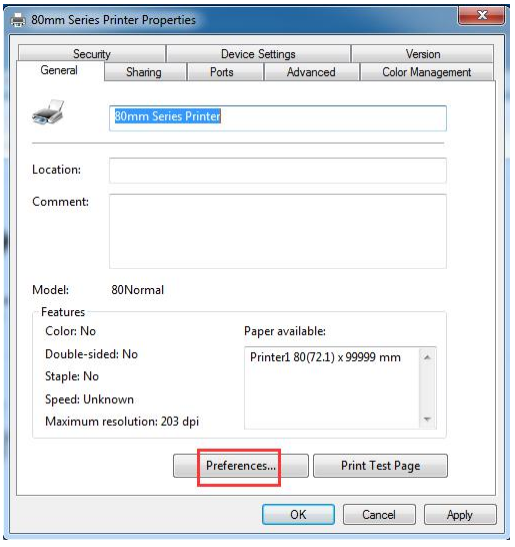
2. The driver has been set to automatically cut paper and open the Cashbox by default. If you need to change the settings, please follow the instructions below: Select “Paper/Quality”, choose whether to cut paper in the “Paper Source” option, for example Report (Cut) is automatic paper cutting, the diffusion knife will automatically cut the paper after the test page is printed. The “Media” option is to choose whether the Cashbox works. After the selection, click “Apply” and “OK” to complete the settings.
Copyright © 2026 Rongta Technology (Xiamen) Group Co.,Ltd..All Rights Reserved. 闽ICP备14000025号-1
