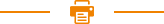
Recent Posts
How to Make Basic Settings of 80mm Receipt Printer Through the Printer Tool?
How to Make Basic Settings of 80mm Receipt Printer Through the Printer Tool?
1."Set Printer" function in the main screen
Double click tool“PrinterTool.exe” and the following screen will appear; After the printer is connected (Click 80mm Thermal Receipt Printer Setting Integration Tool Manual to see how to connect to the printer by PrinterTool), Select "Set Printer" in the main screen and the following screen will appear, it mainly includes 14 interfaces.
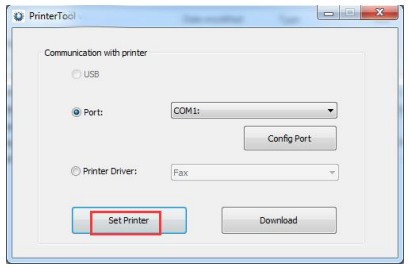
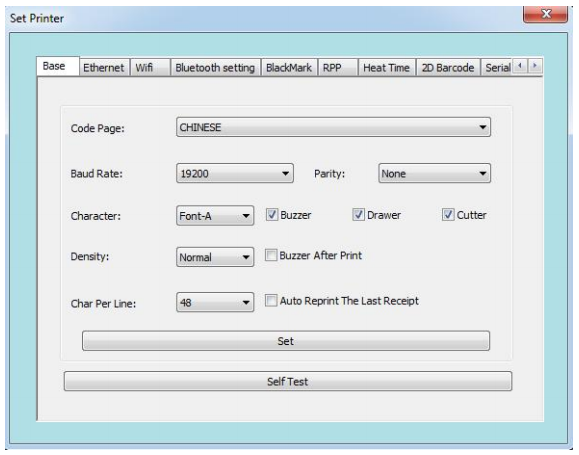
2. "Basic Settings"
User can set the printer's language, baud rate, font, print density, cashbox, diffusion
knife, etc. according to his needs, and then perform "Print Self-test Page" to check
whether the change is complete.
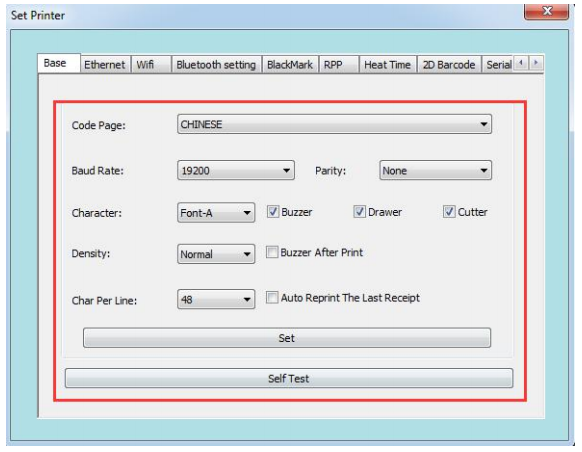
Note: If you use a serial port for printing, after the baud rate is changed, you need to return to the main screen to reconfigure the baud rate of the serial port before using the setting tool again.
Copyright © 2026 Rongta Technology (Xiamen) Group Co.,Ltd..All Rights Reserved. 闽ICP备14000025号-1
